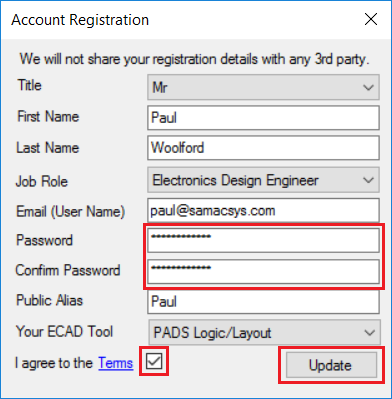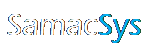1. DesignSpark PCB – Client unable to add library item
2. Resetting password
1. DesignSpark PCB – Client unable to add library item
If you receive the following:
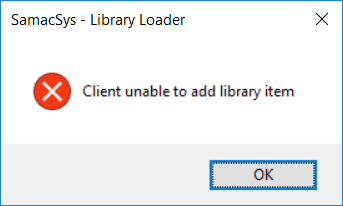
This issue has been resolved in the latest release of DesignSpark 8.0 which can be downloaded from http://pcb.designspark.info/DesignSparkPCB_v8.0.exe
Alternatively, you can run the release of DesignSpark PCB 8.0 that you already have installed as administrator at least once (this registers the Library Loader interface). This is done by clicking your right mouse button on the DesignSpark PCB 8.0 desktop shortcut and selecting “Run as administrator”.

If this does not fix it, then another possible cause is that the selected DesignSpark library is not setup correctly or incomplete. For the libraries that you are choosing to download the parts (Library Loader Settings)…
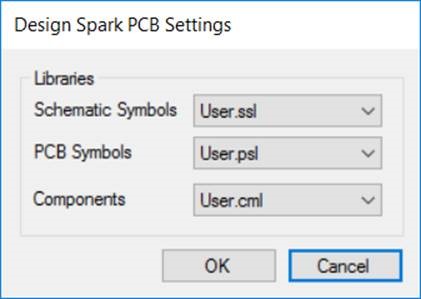
…please check that all 3 library files are present and that they are enabled in the Folders tab of the Library Manager in DesignSpark PCB (File->Libraries…) as illustrated below:
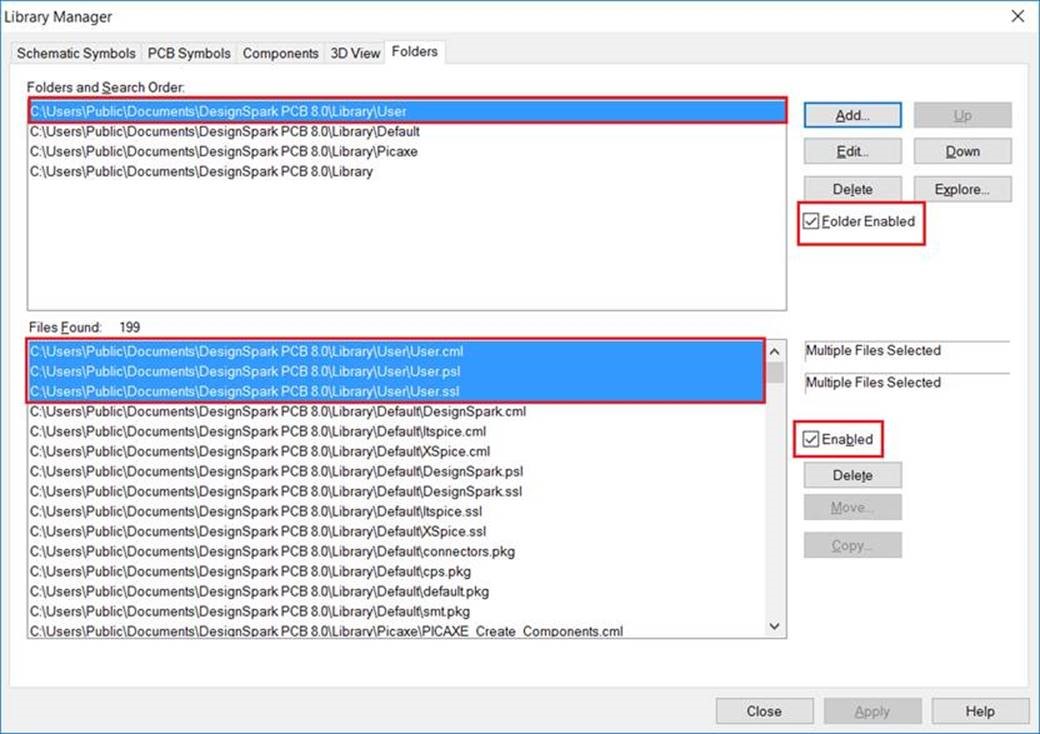
2. Resetting password
Click REGISTER in the top right corner at https://componentsearchengine.com, and then click the “forgot your password” link at the bottom of the page.

Enter your email address that you had registered with, and then click “Send Password Reset Link”.


Check your email, and click the link in the body of the “SamacSys Password Reset” email to enter a new password.

Enter and confirm your new password, and then click “Submit”

Click “Continue” to login with your new password.

To synchronise Library Loader with your new password, click “Profile”.

Enter and confirm your new password, and then click “Update” after accepting our terms.