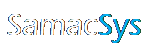PCB Part Libraries
PCB Part Libraries
Electronics & PCB Engineers – We look after PCB library creation for you!
Have you ever created a PCB symbol or footprint from a datasheet? Did you wish you could skip that process and get on with engineering your next big idea? Well we have good news for you!
PCB Part Libraries takes care of the time consuming task of manually creating and maintaining PCB Symbols and Footprints.
“Schematic Symbols & PCB Footprints appear on my cursor, inside my existing ECAD tool. . .
. . .It’s like Magic!!”
Download Library Loader
If you need help – Click Here
Why Should I use PCB Part Libraries?
This solution is the only one of its kind world wide:
- The quality is exceptional. We recognise if these library are to be useful they must be high quality, this is where we focus our effort.
- Any issues reported see the highest priority and are corrected immediately.
- No outdated files exist, you always download current library content from where ever you click the green icon.
- PCB Part Libraries are available for all leading PCB tools and our list is ever growing.
- This is the only solution to offer such close integration with your EDA tool.
![]()
- Symbols & Footprints are added directly to the ECAD library and attached to the cursor for immediate placement.
- This solution is developed in conjunction with, and endorsed by, most of the leading EDA providers listed above.

- Access to a free online PCB Library Wizard for rapid bespoke model creation of IPC compliant parts.

- If a part is not yet complete and you do not want to use the PCB Library Wizard you can request that our experienced team build it for you.

- Full user control over symbol fracturing, pin orientation and pin location with the Excel plugin – ECAD Part Wizard.
- PCB Part Libraries are available from many popular websites such as RS Online, ComponentSearchEngine, Traceparts, OEMsecrets, Component manufacturers own sites and many more…
And it’s all completely FREE!
Using PCB Part Libraries is simple:
You can get up and running in less than 1 minute!
1.Download and install the Library Loader application*
2. Search for Parts using the RS PCB Part Library Portal
3. Click the green icon from the search results and your PCB symbol and Footprint will be available inside your ECAD tool:

*This application converts the generic library format into your chosen ECAD format, such as the ones listed above.
If you need help – Click Here.